Most of us know the frustration of trying to upload a file to our Joomla sites and getting the message that the file size is too big! The first place to try and solve this problem is look into, and possibly change, the upload limits in the PHP settings of your web hosting account - specifically "post_max_size" & "upload_max_filesize."
How to investigate and/or change the "post_max_size" & "upload_max_filesize" PHP settings of your Joomla site's web hosting account is what today's Maintenance Monday is all about.
- Tutorial about editing PHP file size upload limits for Joomla
- Presented by Tim Davis in a live stream
- Introduction and mention of previous live streams
- Guest appearance announced for the next stream
- Problem: Joomla file upload limit issue due to PHP settings
- Two common ways to change PHP settings for upload limits:
1. Using Multi PHP Any Editor:
- Access via control panel
- Select Joomla folder
- Adjust post_max_size and upload_max_file_size
- Ensure memory_limit > post_max_size and upload_max_file_size
- Apply changes
2. Using PHP Options in Select PHP Version:
- Access via software settings
- Adjust upload_max_file_size, post_max_size, and memory_limit
- Apply changes and save
- Mention of site for refugees and persecuted Christians
- Emphasis on applying and saving changes to make them effective
- Additional notes on checking limits within Joomla extensions
- Conclusion, call to subscribe, and thank you message
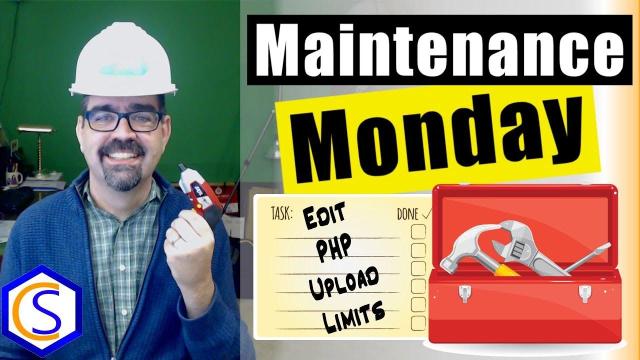
SUBSCRIBE TODAY! ► https://goo.gl/N6y5bH

 Watch Me Work live streams ►
Watch Me Work live streams ► ![]() • Find and Replace ...
• Find and Replace ...
Here are some of the links mentioned in this Live Stream - and some others:
Contact Tim Davis ►
Joomla Training Cohort ► https://cybersalt.com/jtc
mySites.guru ► https://mysites.guru
MigrateMe 4 ► https://www.php-web-design.
Stageit for Joomla ► ![]() • First Look at Sta...
• First Look at Sta...
Backing Up Your Joomla Site with Akeeba ► ![]() • How to Backup a J...
• How to Backup a J...
Better Frontend Link ► https://regularlabs.com/
FOLLOW US ON TWITTER! ► @basicjoomla
LIKE US ON FACEBOOK! ► https://www.facebook.com/

