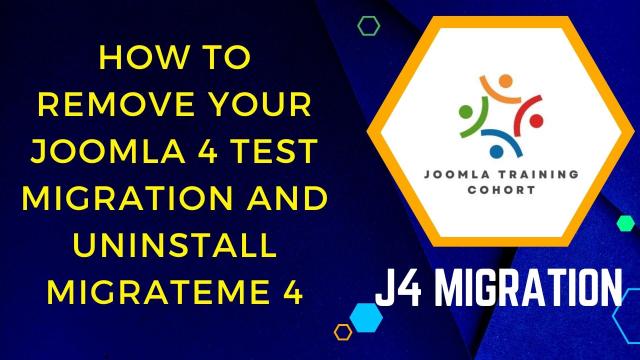Congratulations on successfully migrating your Joomla 3 site to Joomla 4. Here is how to remove your Joomla 4 test migration and uninstall MigrateMe 4 after you have successfully migrated your Joomla 3 site to Joomla 4.
A summary of this Video:
- Title: "How to Remove Your Joomla 4 Test Migration and Uninstall MigrateMe 4"
- Steps to remove the test migration and MigrateMe 4 extension:
1. In the back end of your live site, go to "Components" and select "Migrate Me 4."
2. Click on the button to remove the migration area, which will delete the mm4 folder and tables with the mm4 prefix.
3. Alternatively, if you've already uninstalled the MigrateMe 4 extension, you can reinstall it to access the same removal button.
4. Manually remove the "backups" folder from the root of your Joomla install, which contains backups made during the test migration.
5. In the database for your Joomla site, locate and carefully delete tables with the "mm4_" prefix. Be cautious not to delete unrelated tables.
6. Once everything is verified, uninstall MigrateMe 4 extension from "System" > "Manage Extensions" by filtering for "Migrate" and selecting "Migrate Me 4" to uninstall it.
- Confirm the successful migration of your Joomla site from version 3 to version 4.
- Remember to subscribe for more videos related to Joomla.