If at all possible, do not leave the FTP settings for your hosting account in your #Joomla configuration. Even if you have "Enable FTP" set to "no," your ftp details may still be in the actual configuration.php file of your Joomla install. Should your site be hacked and this info compromised, you could end up in the greatest world of hurt because hackers would then have full access your Joomla folder and present any number of types of hacks instead of your site. How to wipe your FTP settings clear in your Joomla configuration is what today's #maintenancemonday is all about.
- Tutorial: "Wipe FTP Settings Clear in Joomla Configuration Set-Up"
- Presenter: Tim Davis
- Livestream: Maintenance Monday Live Stream #048 on YouTube
Key Points:
1. Introduction
- Tim Davis presents tutorial on wiping FTP settings clear in Joomla configuration.
- Livestream issues occurred earlier but now rebroadcasted.
2. Importance of Clearing FTP Settings
- To prevent FTP information from being stored in configuration dot PHP file.
- FTP info is a security risk; hackers could gain access to hosting space and compromise site.
3. Origin of FTP Settings
- Added to allow Joomla to work on servers with improper setups.
- FTP layer enables functions like uploading pictures or installing extensions.
4. Process of Clearing FTP Settings
- Demonstrates process on cPanel using file manager.
- Locate configuration dot PHP file within Joomla installation folder.
- Inside the file, find and edit FTP-related settings.
- Settings include: public FTP host, FTP port, FTP user, FTP password, route, and enable.
- If settings are empty, there's no issue. If they exist, they're in the configuration file.
5. Wiping FTP Settings Manually
- Change FTP enable setting to 0 to disable FTP.
- If the site breaks, revert the setting to 1 to enable FTP again.
6. Using Joomla Tool to Clear FTP Settings
- Basic Joomla tutorials website provides tools.
- Tim Davis demonstrates using the "Investigate" tool to identify FTP configuration issues.
- Tool provides a live data check and offers the option to fix the issue.
7. Security Reminder
- Emphasizes the importance of securing websites.
- Compares security to airplane rivets – all should be in place.
8. Conclusion
- Expresses gratitude for viewers' support.
- Encourages subscriptions and notifications for future content.
- Signs off with a reminder to enjoy managing Joomla sites.
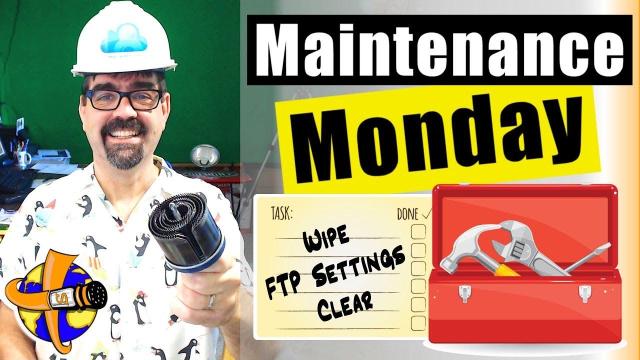
SUBSCRIBE TODAY! ► https://goo.gl/N6y5bH

 Watch Me Work live streams ►
Watch Me Work live streams ► ![]() • Find and Replace ...
• Find and Replace ...
Here are some of the links mentioned in this Live Stream - and some others:
Contact Tim Davis ►
Joomla Training Cohort ► https://cybersalt.com/jtc
mySites.guru ► https://mysites.guru
MigrateMe 4 ► https://www.php-web-design.
Stageit for Joomla ► ![]() • First Look at Sta...
• First Look at Sta...
Backing Up Your Joomla Site with Akeeba ► ![]() • How to Backup a J...
• How to Backup a J...
Better Frontend Link ► https://regularlabs.com/
FOLLOW US ON TWITTER! ► @basicjoomla
LIKE US ON FACEBOOK! ► https://www.facebook.com/

