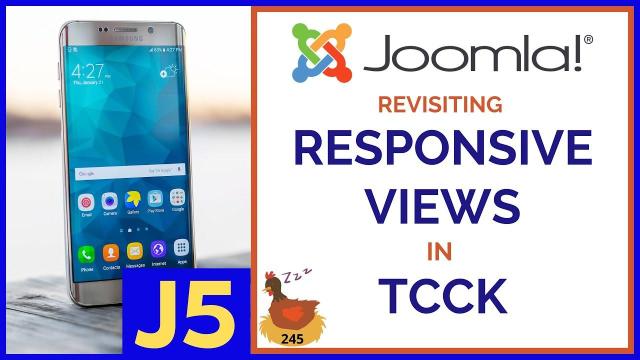Let's take a first look at how to edit responsive views in Template Creator CK.
- Tutorial on editing responsive views in Template Creator CK for Joomla
- Hosted on Basic Joomla Tutorials YouTube channel
- Sponsored by my.sites.guru
- Tutorial led by Tim Davis, a Joomla enthusiast
- Tim's website: cybersalt.com
- Tim demonstrates using Template Creator CK for responsive design adjustments
- Shows how to access responsive views using Chrome Developer Tools
- Explains toggling device toolbar and force refreshing for accurate views
- Demonstrates controlling what elements display on different devices
- Shows adjusting CSS for specific views
- Discusses optimizing CSS for images in different views
- Emphasizes the importance of testing across various devices and orientations
- The video discusses how to edit responsive views in Template Creator CK for Joomla.
- Tim Davis, a Joomla enthusiast, hosts the video on the Basic Joomla Tutorials YouTube channel.
- The video is sponsored by mySites.guru, offering a free site audit for Joomla sites.
- Tim demonstrates using Chrome Developer Tools to preview different mobile device views.
- He navigates to Template Creator CK in the Joomla backend to edit responsive views.
- Tim explains how to toggle between different device views (computer, tablet, phone) and hide/show elements for each.
- He demonstrates adjusting CSS for specific views, such as adding padding to a wrapper for mobile devices.
- Tim shares insights on optimizing CSS for different screen sizes and devices.
- Viewers can follow along with Template Creator CK, a paid extension for Joomla.
SUBSCRIBE TODAY! ► https://goo.gl/N6y5bH
😴👌Watch Me Work live streams ►
• Find and Replace in Multiple Joomla A...
Here are some of the links mentioned in this Live Stream - and some others:
Contact Tim Davis ►
Joomla Training Cohort ► https://cybersalt.com/jtc
mySites.guru ► https://mysites.guru
MigrateMe 4 ► https://www.php-web-design.com/Joomla...
Stageit for Joomla ►
• First Look at StageIt for Joomla - 👀 ...
Backing Up Your Joomla Site with Akeeba ►
• How to Backup a Joomla Site with Akee...
FOLLOW US ON TWITTER! ► @basicjoomla
LIKE US ON FACEBOOK! ►
/ basicjoomla
SUBSCRIBE TODAY! ► https://goo.gl/N6y5bH
😴👌Watch Me Work live streams ►
• Find and Replace in Multiple Joomla A...
Here are some of the links mentioned in this Live Stream - and some others:
Contact Tim Davis ►
Joomla Training Cohort ► https://cybersalt.com/jtc
mySites.guru ► https://mysites.guru
MigrateMe 4 ► https://www.php-web-design.com/Joomla...
Stageit for Joomla ►
• First Look at StageIt for Joomla - 👀 ...
Backing Up Your Joomla Site with Akeeba ►
• How to Backup a Joomla Site with Akee...
FOLLOW US ON TWITTER! ► @basicjoomla
LIKE US ON FACEBOOK! ►
/ basicjoomla