If you have created custom CSS styles for use in your Joomla articles, modules, and other places where you use JCE Editor to change front-end content, it is a real time saver to have those styles appear in the styles dropdown in the editor. In this video we'll see how to set things up so your custom CSS styles appear for selection in JCE Editor's style dropdown.
- The video is about adding custom CSS styles to the Style dropdown in the JCE Editor for Joomla.
- The speaker is Tim Davis.
- He mentions that it can be tedious to manually apply custom CSS to articles and modules on a Joomla site.
- Tim explains that you can set up the JCE Editor to include custom CSS styles in a dropdown for easier application.
- He shows how to access the JCE Editor's global configuration and select the "template CSS" option for custom styles.
- Tim demonstrates how to specify a custom CSS file for use in the JCE Editor.
- He explains that you can create a custom CSS file and add specific styles to it.
- Tim provides an example of how to select and apply a custom style from the dropdown.
- He suggests the importance of not overloading the dropdown with too many styles for clarity.
- Tim briefly mentions the need to clear the browser cache after making changes for them to take effect.
- Towards the end of the video, he talks about a client's website and how this feature can be helpful for them.
- He also encourages viewers to subscribe and ring the notification bell for more tutorials.
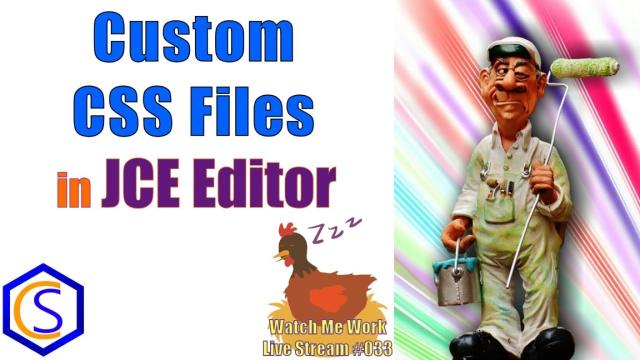
SUBSCRIBE TODAY! ► https://goo.gl/N6y5bH

 Watch Me Work live streams ►
Watch Me Work live streams ► ![]() • Find and Replace ...
• Find and Replace ...
Here are some of the links mentioned in this Live Stream - and some others:
Contact Tim Davis ►
Joomla Training Cohort ► https://cybersalt.com/jtc
mySites.guru ► https://mysites.guru
MigrateMe 4 ► https://www.php-web-design.
Stageit for Joomla ► ![]() • First Look at Sta...
• First Look at Sta...
Backing Up Your Joomla Site with Akeeba ► ![]() • How to Backup a J...
• How to Backup a J...
Better Frontend Link ► https://regularlabs.com/
FOLLOW US ON TWITTER! ► @basicjoomla
LIKE US ON FACEBOOK! ► https://www.facebook.com/

